Is it difficult for you to find your way around the computer keyboard in English?
This blog post is Part Two of our look at the English language keyboard used here in the United States. Today we’ll look at the right side of the main cluster of keys. (Click here for Part 1.)
First on the top row we have the backspace key.
The backspace key deletes what you’ve typed, one keystroke at a time.
one stroke at a time
one stroke at a tim
one stroke at a ti
one stroke at a t
and so on.
Next we have the back slash ( \ ) key. You use this key when you are designating file locations on your computer: c:\myeslblog\thekeyboard.doc or c:\myeslblog\thekeyboard.pdf.
Beneath the backslash key, you have the Enter key. When you use the Enter key alone, it returns you two lines down (i.e. double space).
like this.
and this.
When you use the Enter key and the Shift key at the same time, it returns you one line down.
like this.
or this.
On the bottom row you have the Shift key, again, just like on the right side of the keyboard. The shift key, again, creates CAPITAL LETTERS or, in terms of the top row of the keyboard, &)&&((#$@%^%&+_), the symbols on the tops of the keys.
Below is a review of the vocabulary used in this blog post:
Now I’ll list our vocabulary:
(to) backspace, the backspace key
backslash \
(to) enter/to hit the enter key
(to) shift/(to) hit the shift key
(to) return
(to) hit the shift key
So that’s PART TWO of today’s lesson, Navigating the Computer Keyboard in English!
We will complete the keyboard in subsequent lessons.
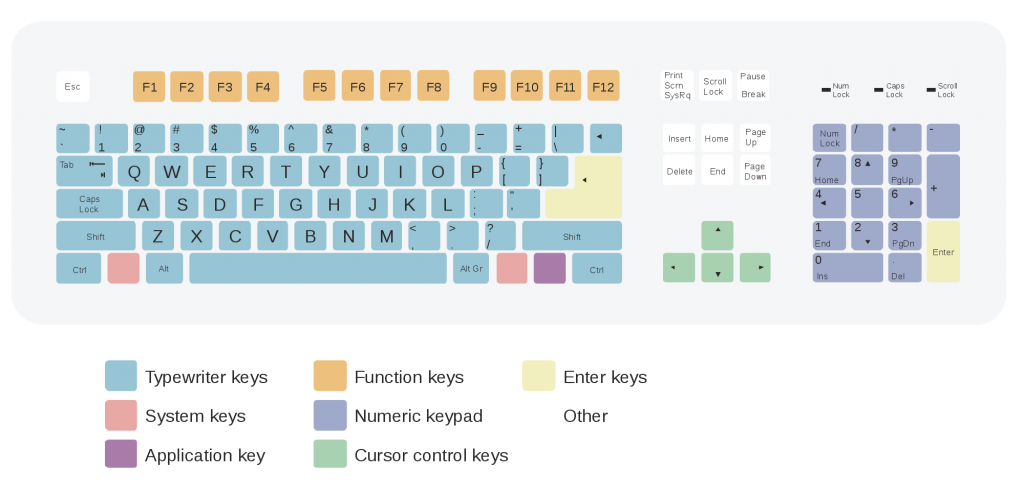
Leave a Reply