Are you having trouble expressing your computer-literate self in English? One summer my husband and I traveled to Spain and found our hotel internet to be down. So we went to some of the public internet sites that abound. I had so much difficulty knowing how to navigate my way around the keyboard. The language on the keys was different. Even the keyboard was different from the American keyboard: keys were in different places than I was accustomed to!
So let’s take a look at the English language keyboard used here in the United States and let’s learn what everything is. We’ll begin with the left side of the keyboard.
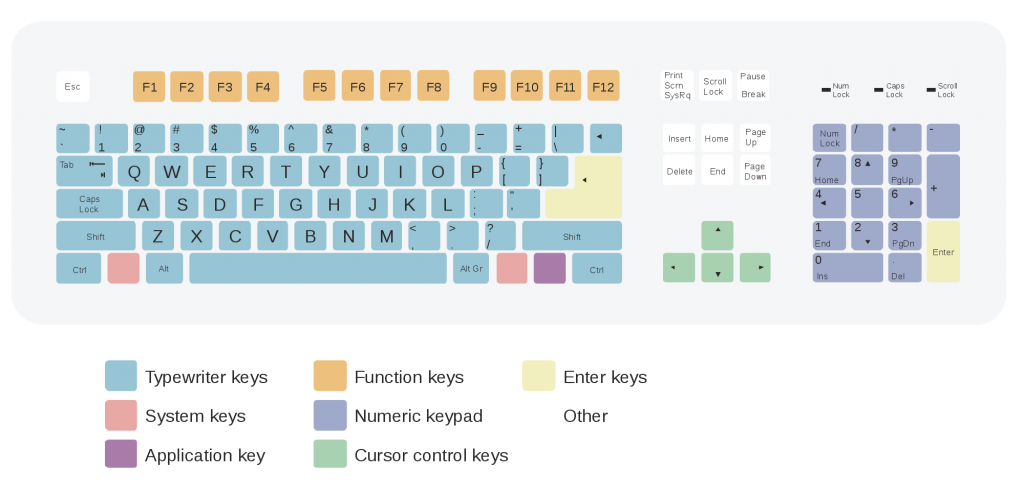
The top left key that says “Esc” is for “ESCAPE“. You use this key to escape from any bad situations. Be careful, because this might close any programs that you have running. We use this word “escape” as a noun (he planned his escape), as an adjective (the escape route), and as a verb (he escaped).
On the left, you have the “Tab” key. The “tab” key moves a certain number of predetermined spaces to the right each time you hit, or click, it. We use this as a verb (to tab over to a certain point).
Beneath that, you have the “Caps Lock” key. “Caps” stands for “capitals” and it locks the capital letters into place.
Beneath that, you have the “Shift” key. Pressing this alternates your letters between small letters and capital letters (small letters and “caps”) and alternates the number row between the numerals and the symbols (such as the numeral 2 and the symbol @, or the numeral 8 and the symbol *). “Shift” is also a verb: You shift between capital letters and small letters.
Beneath the “Shift” key you have the “Control” key. You use the Control key together with another key to perform some function that you desire. For example, if you select some text or an image, then press the Control key and the “C” key together, you will COPY the text you have selected onto your notepad, which you can then paste onto something else.
Below is a review of the vocabulary used in this blog post:
Now I’ll list our vocabulary:
(to be) down
(to) escape
(to) close a program
(to) run/(to) have running
(to) tab/(to) tab over to…
(to) lock
caps/capital letters
(to) shift
(to) alternate
So that’s PART 1 of today’s lesson, Navigating the Computer Keyboard in English!
We will complete the keyboard in subsequent lessons.
Help me lear keyboard cuputer begining.
Welcome to our blog!
So first, let’s clarify your question: Are you asking me to help you learn how to type? Or are you asking me to help you learn how to use the computer keyboard?
Jane
The ESL Help! Desk